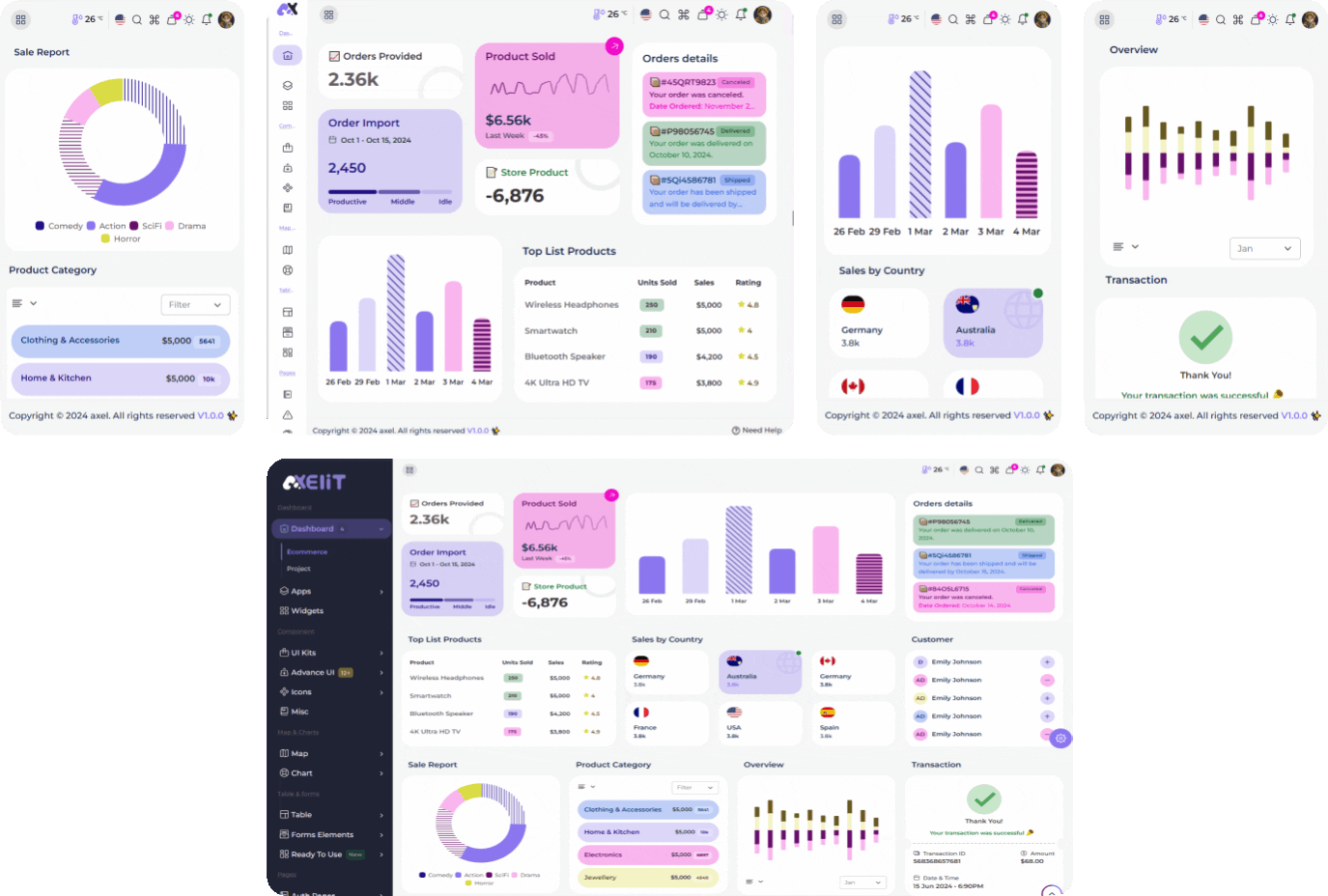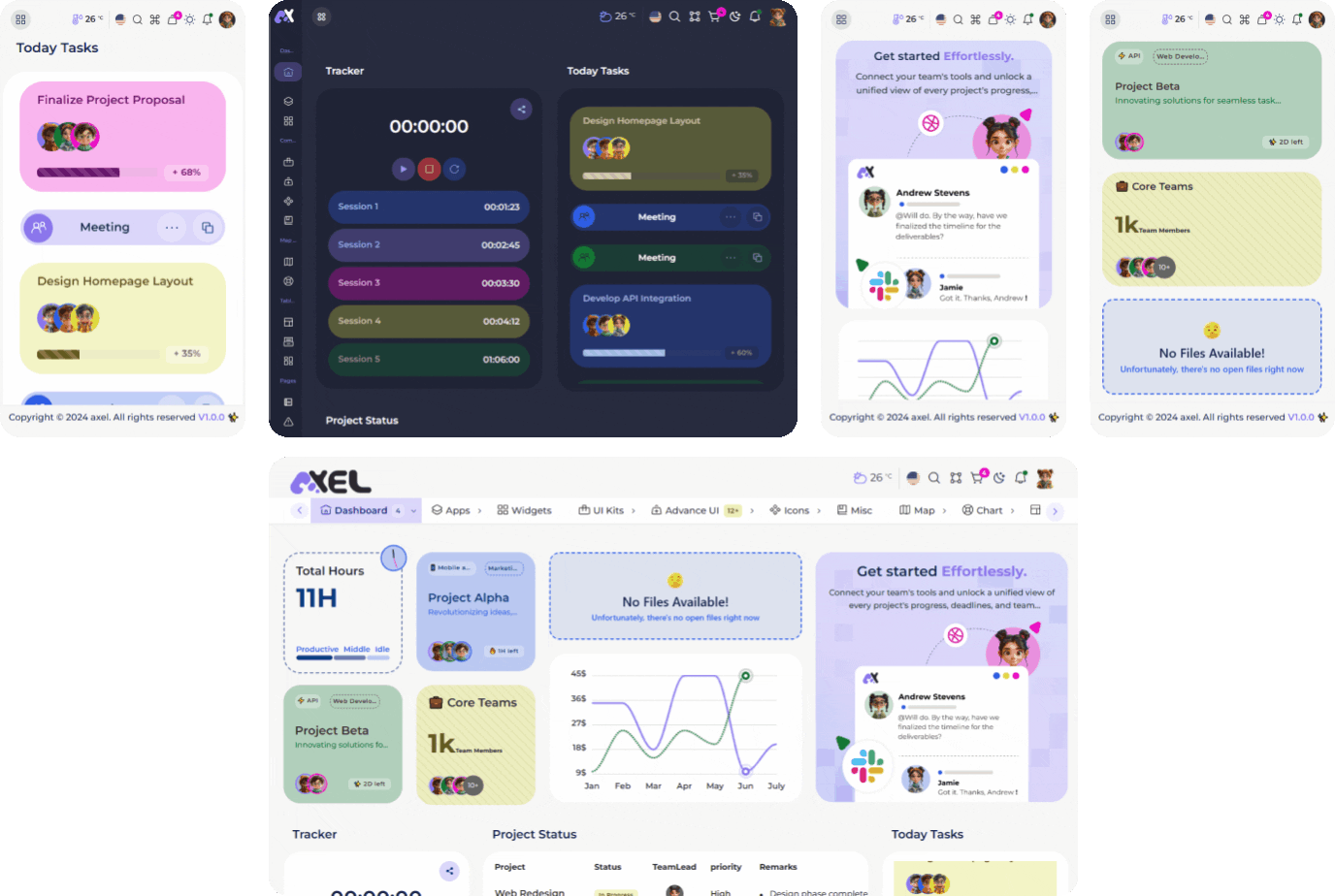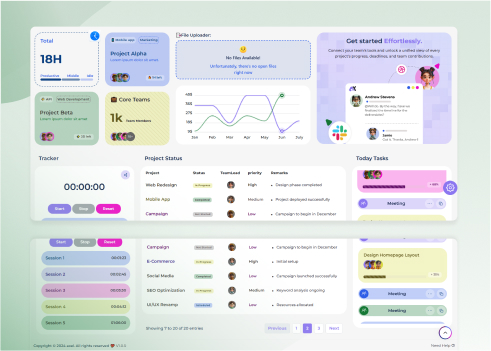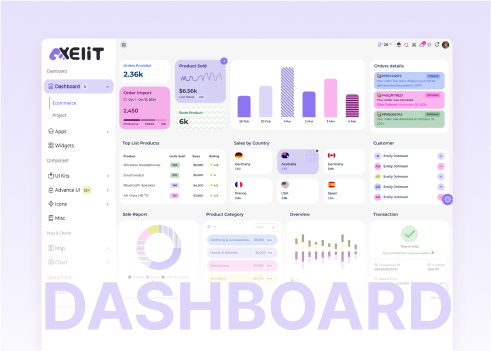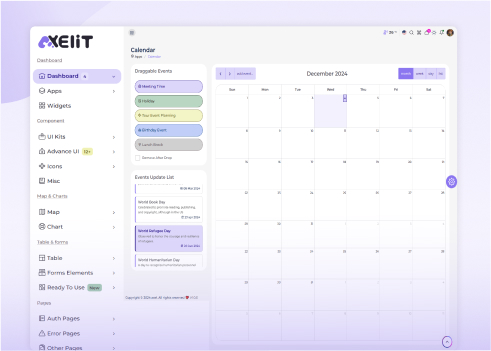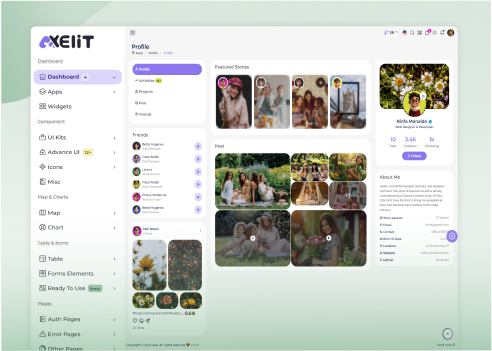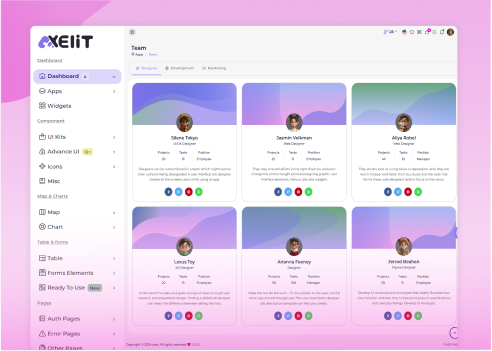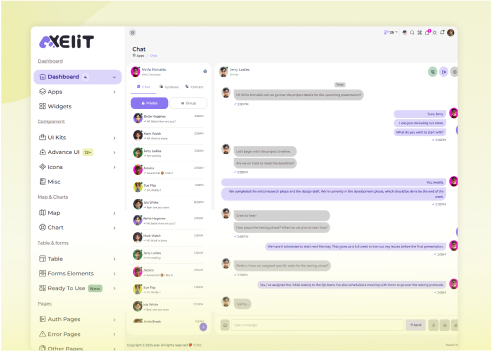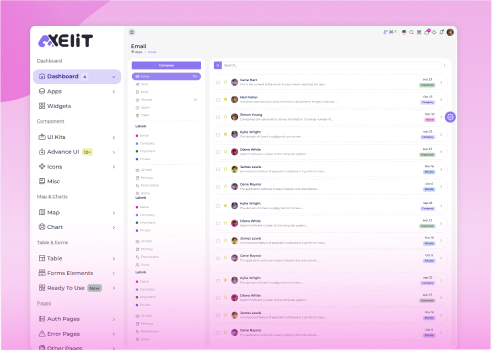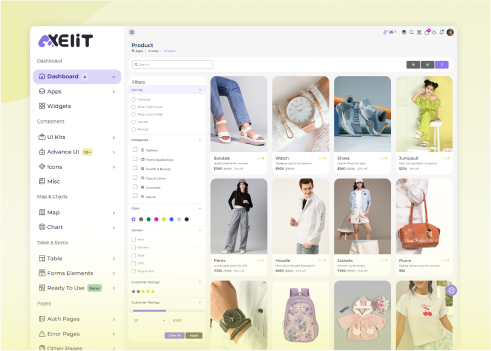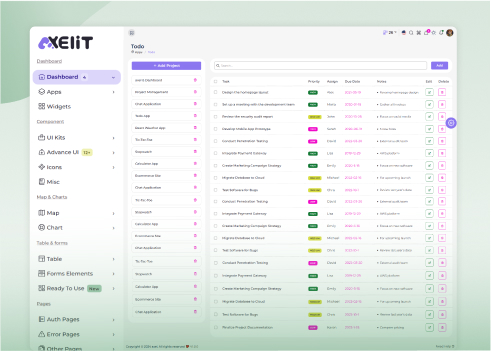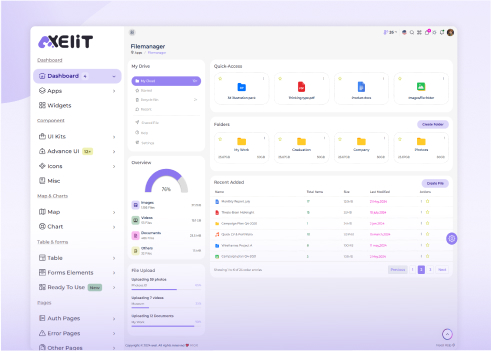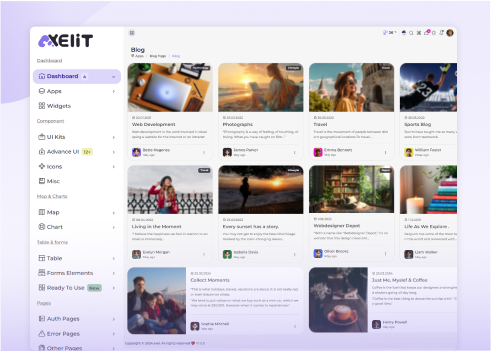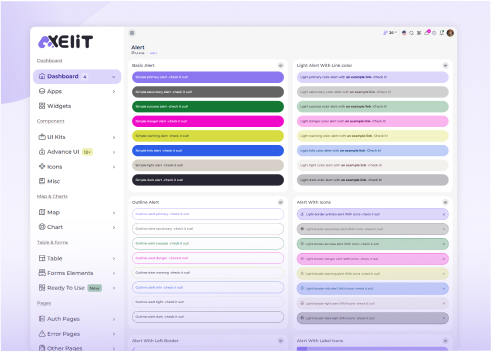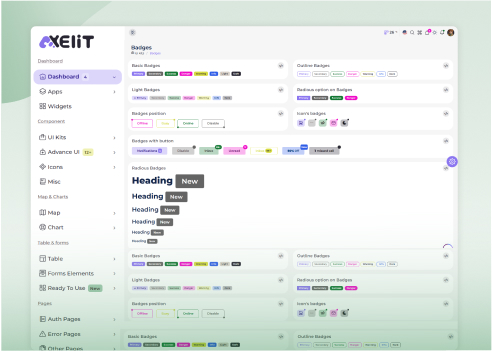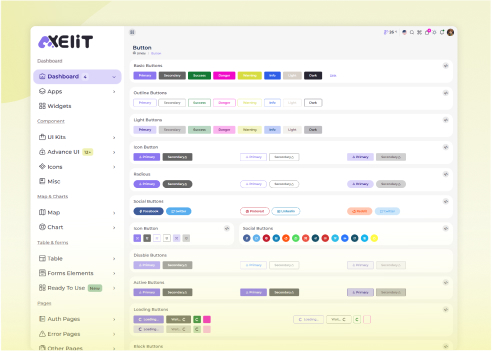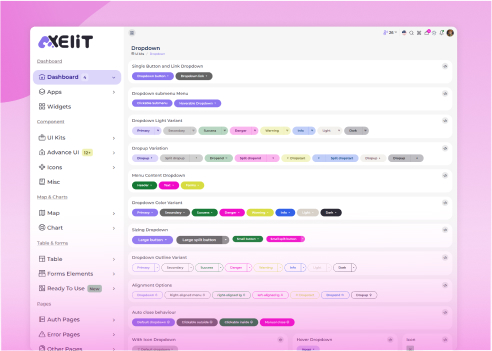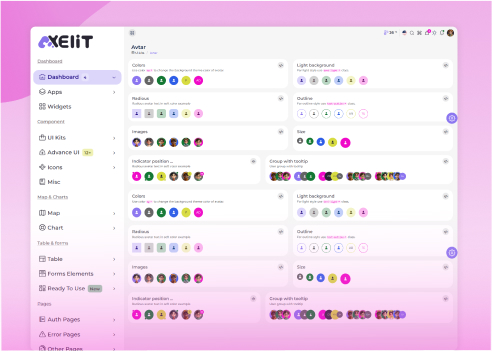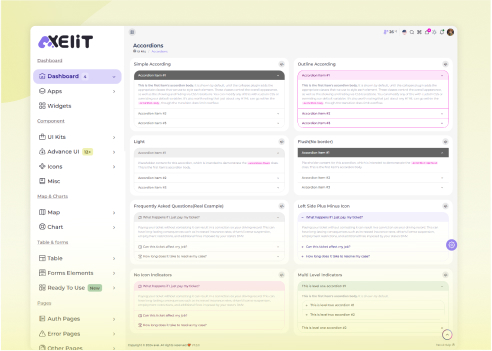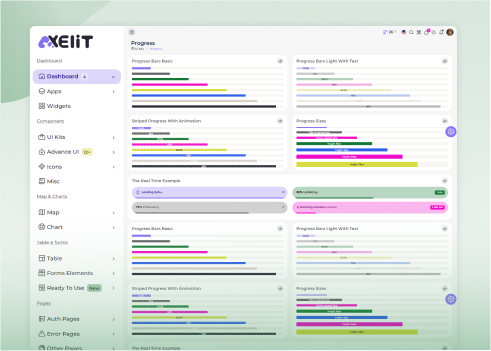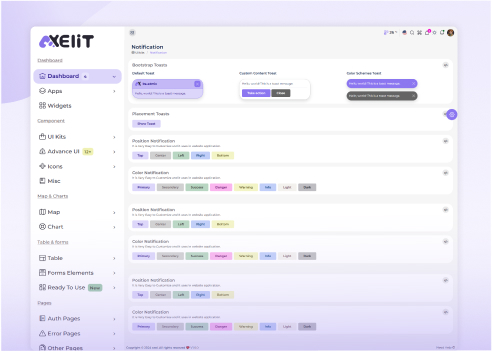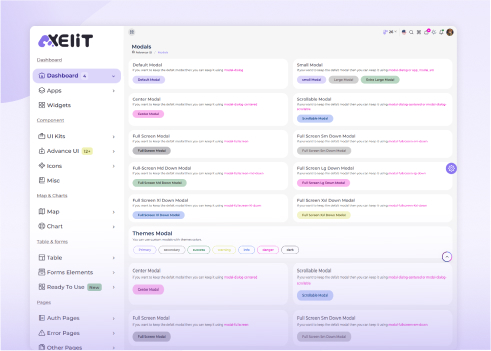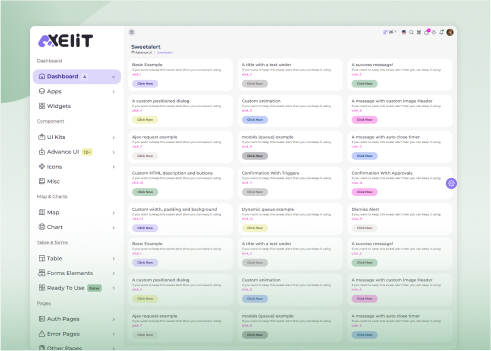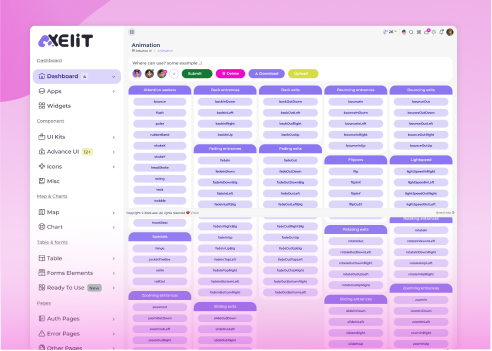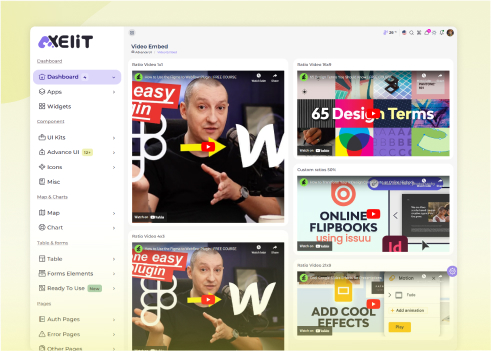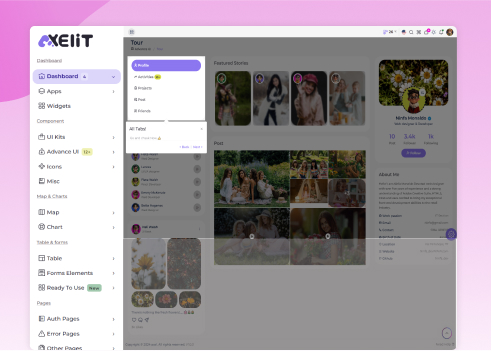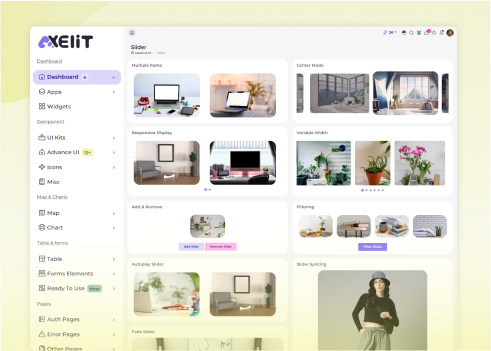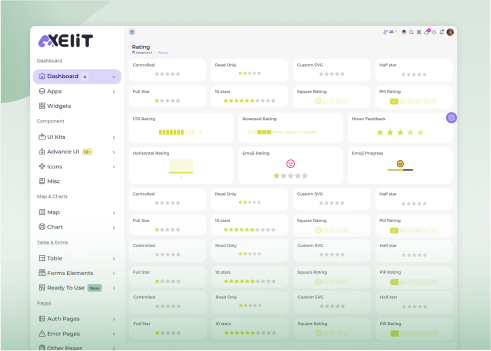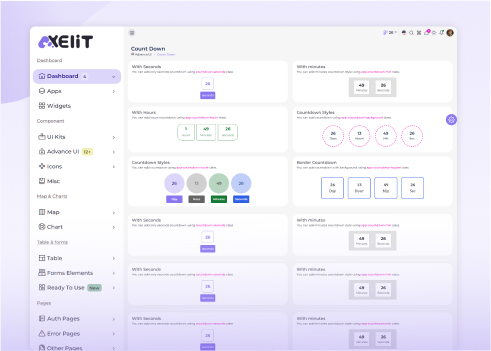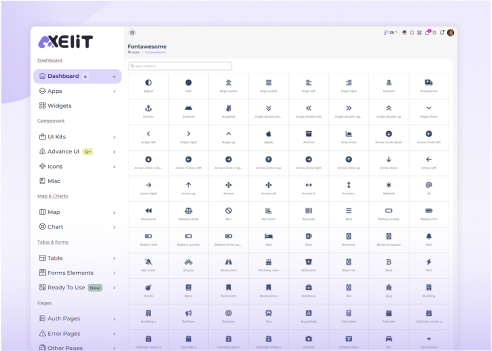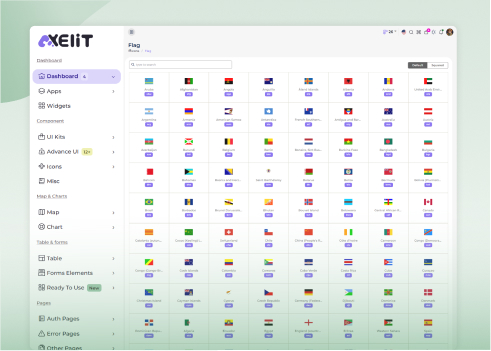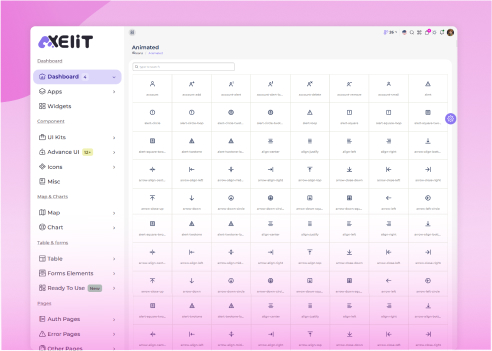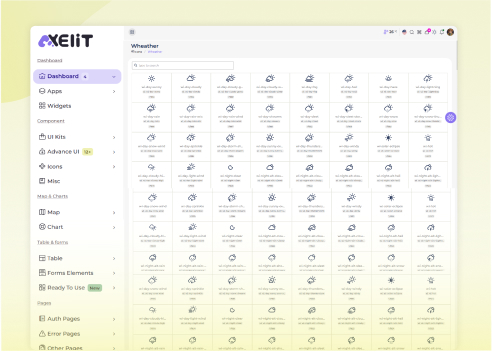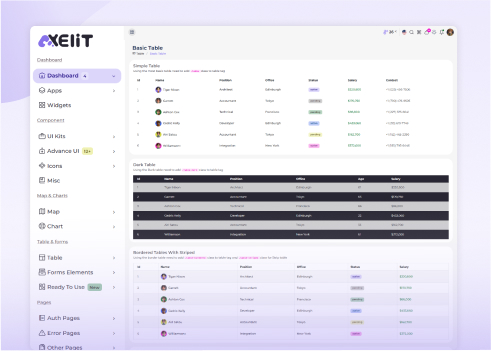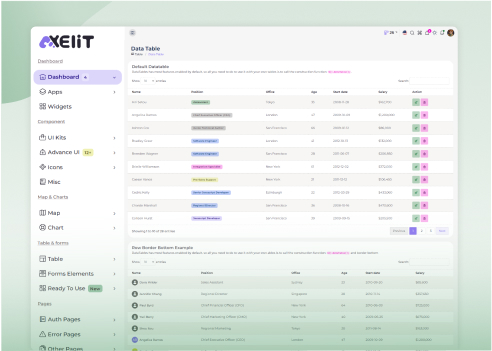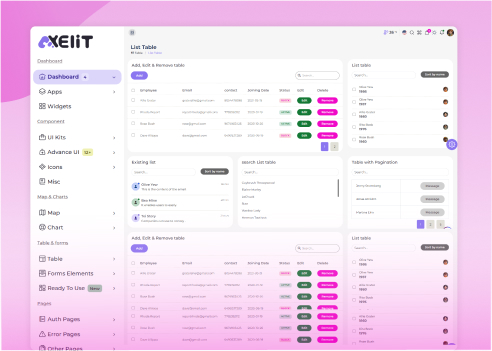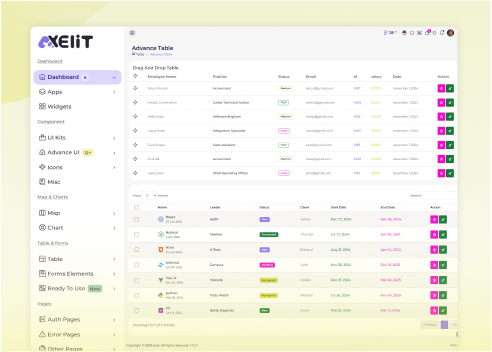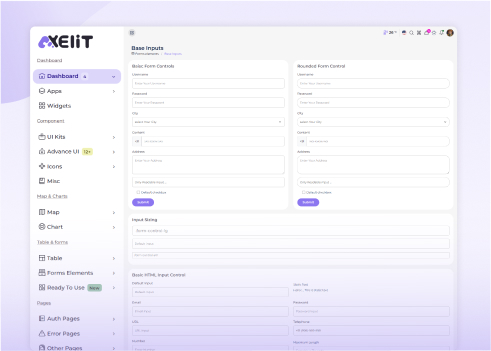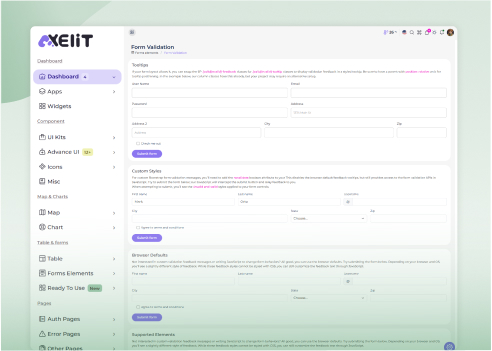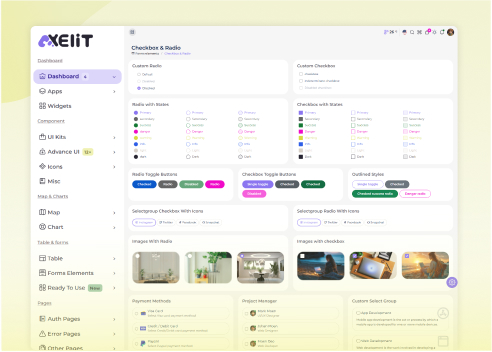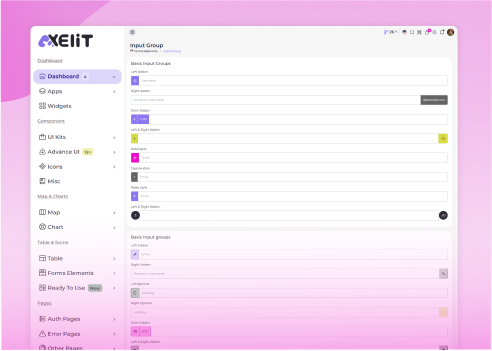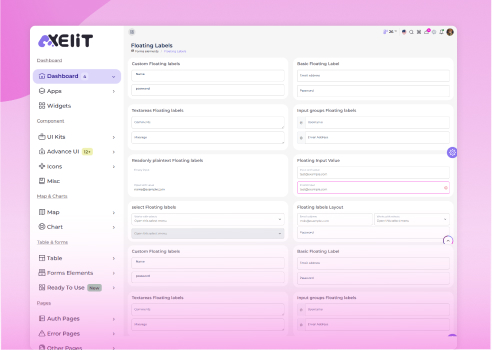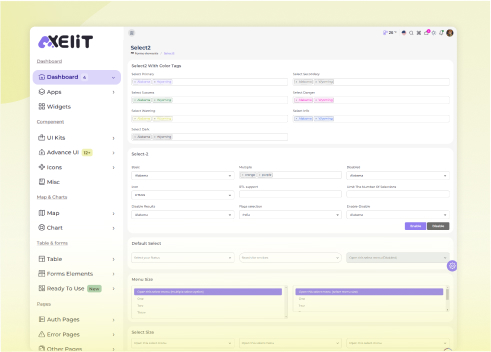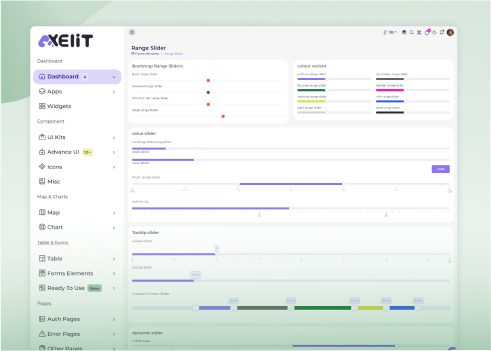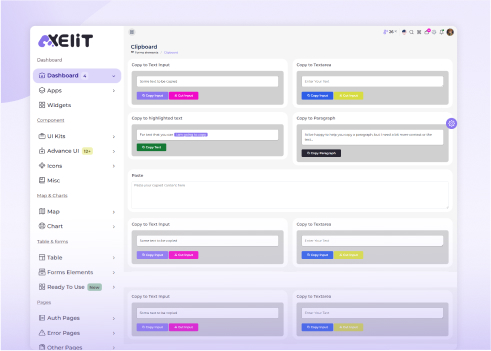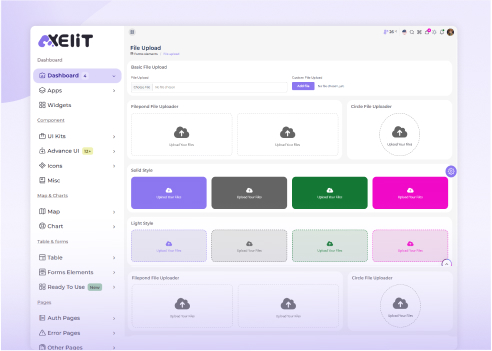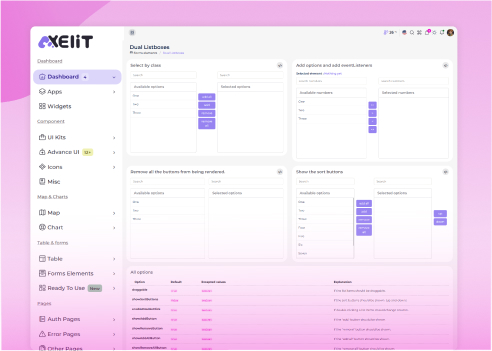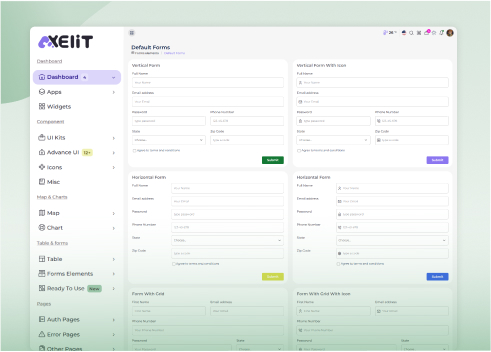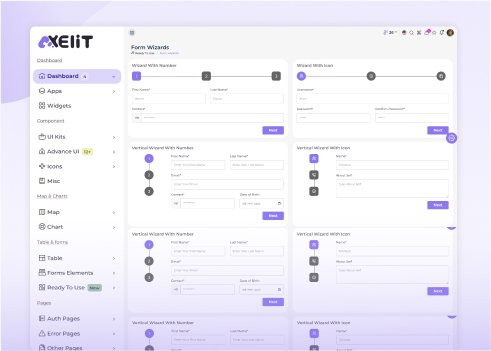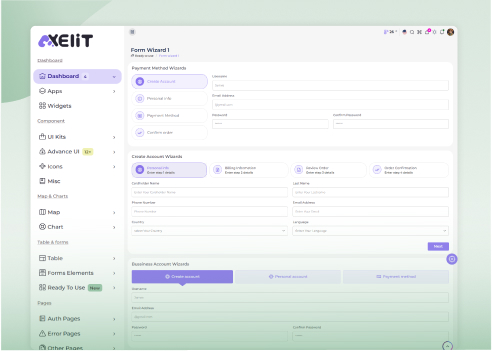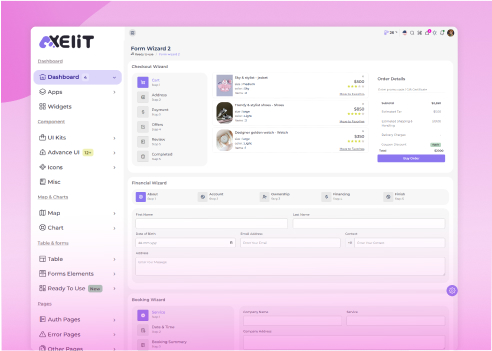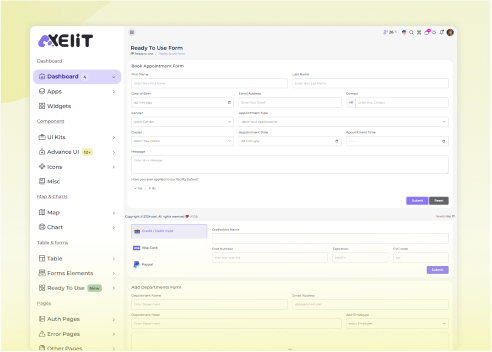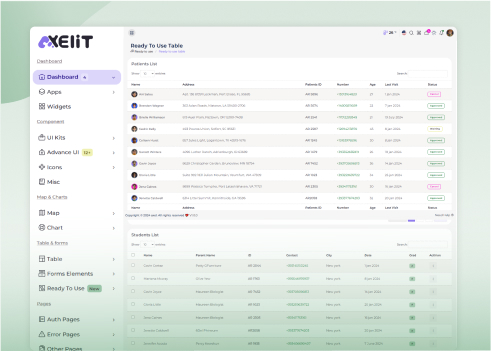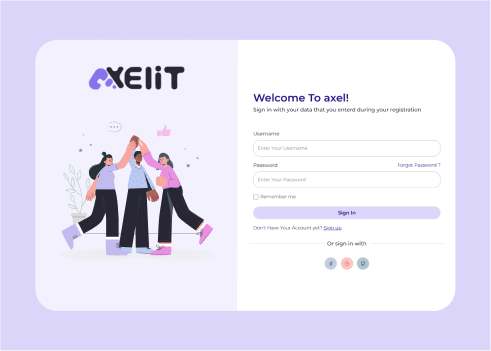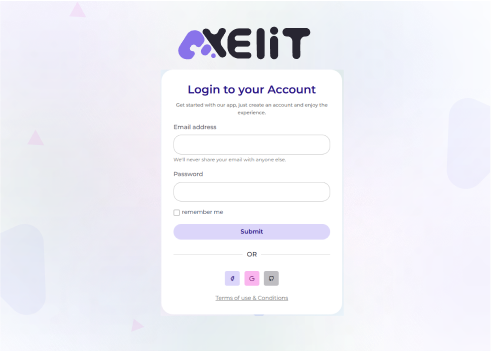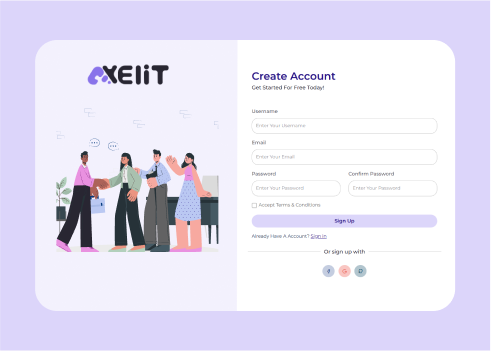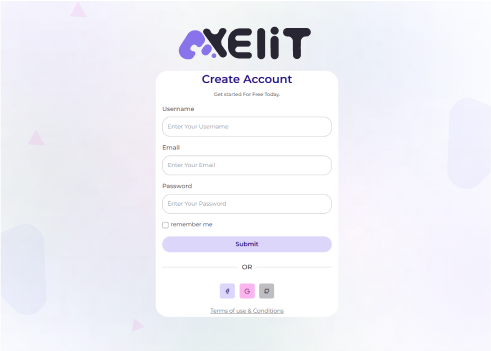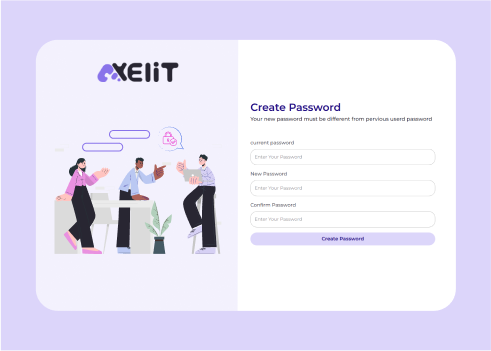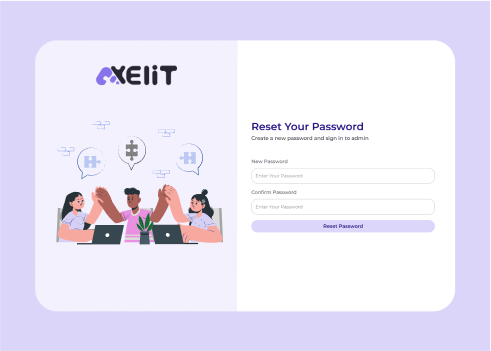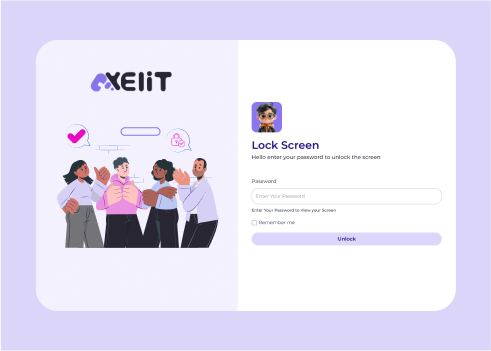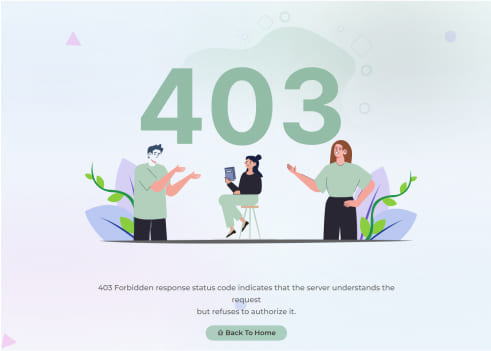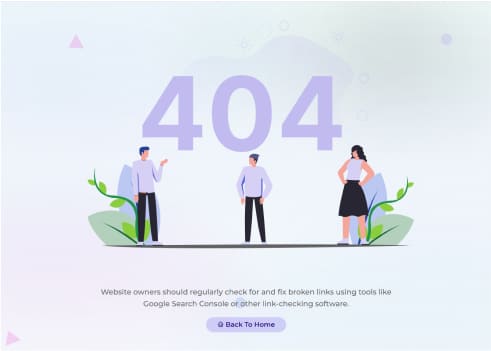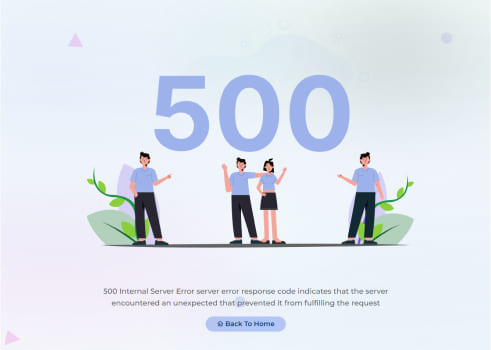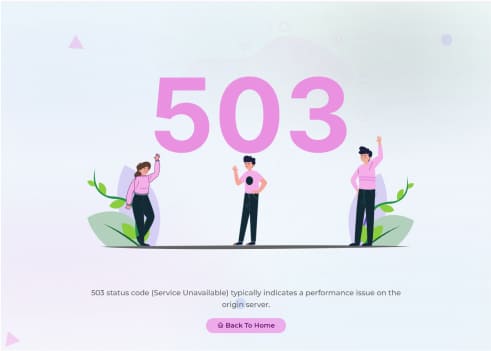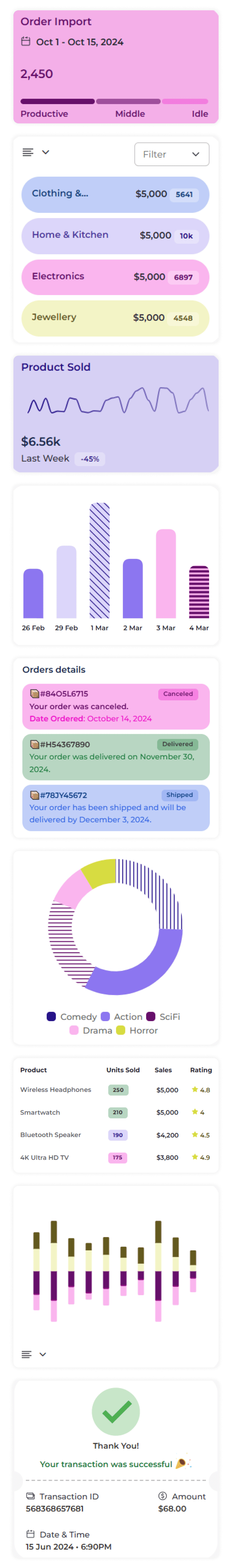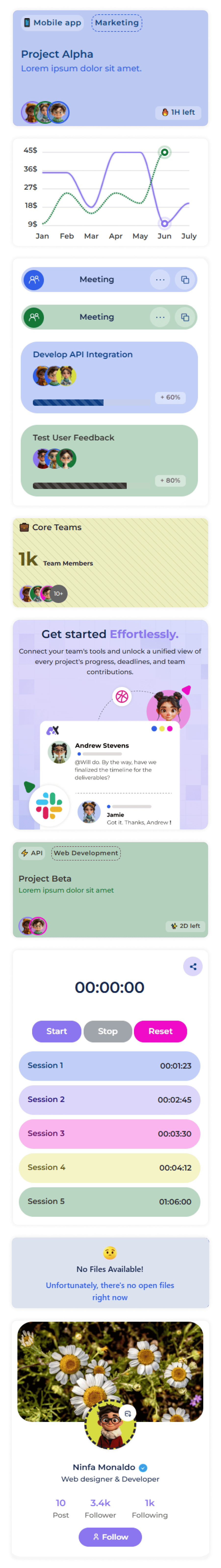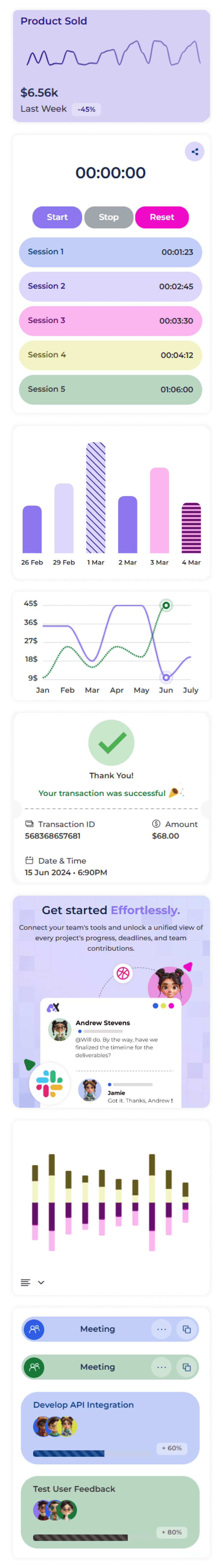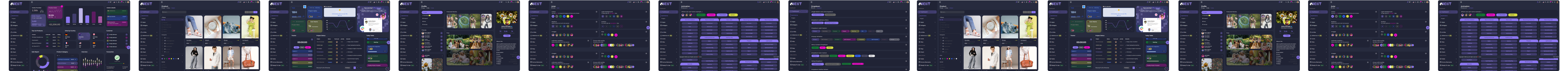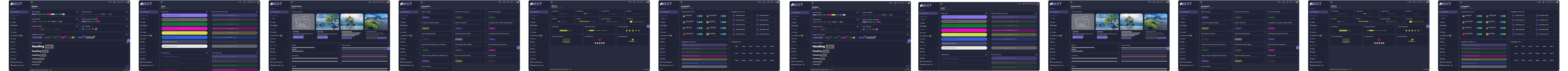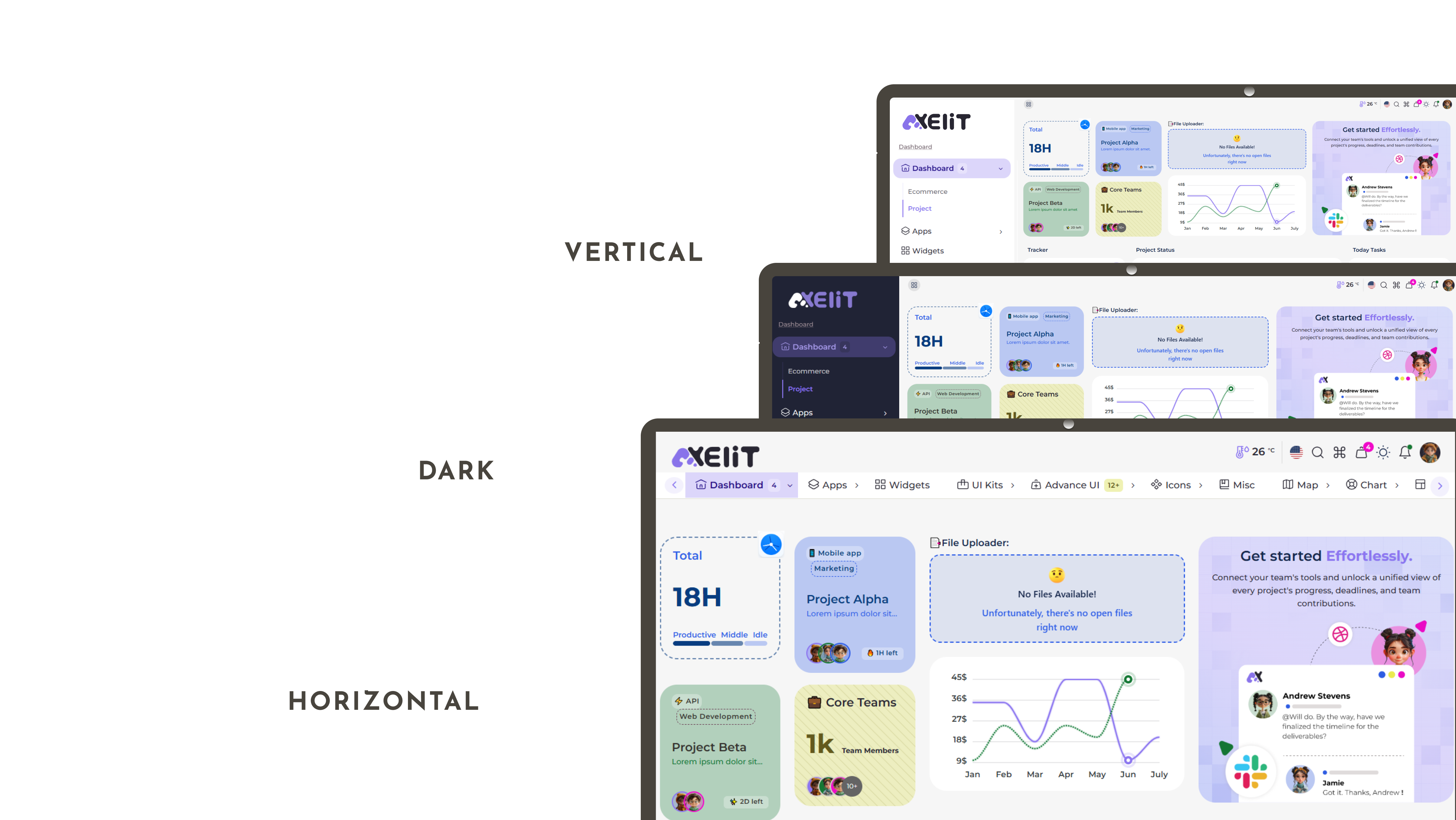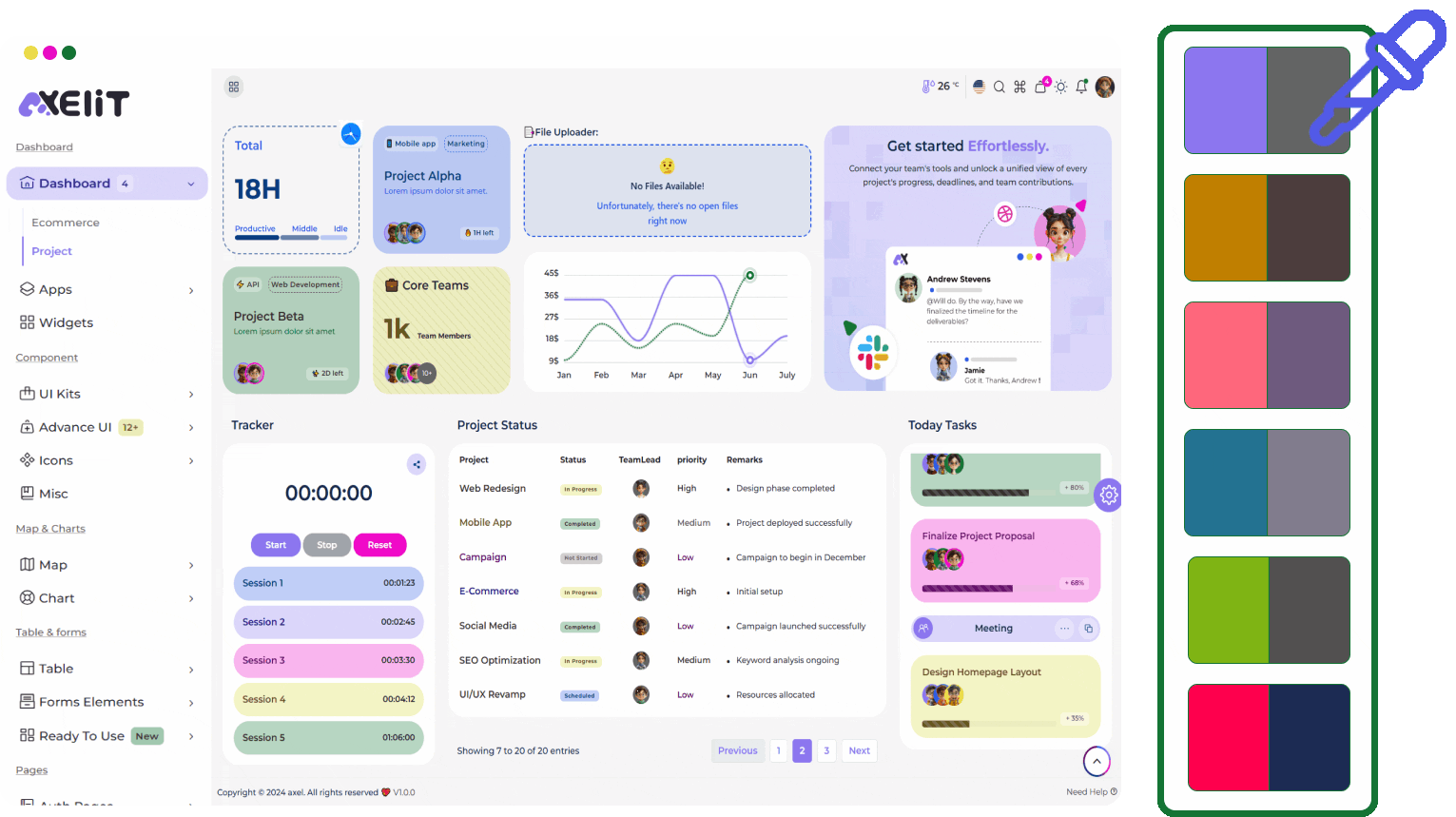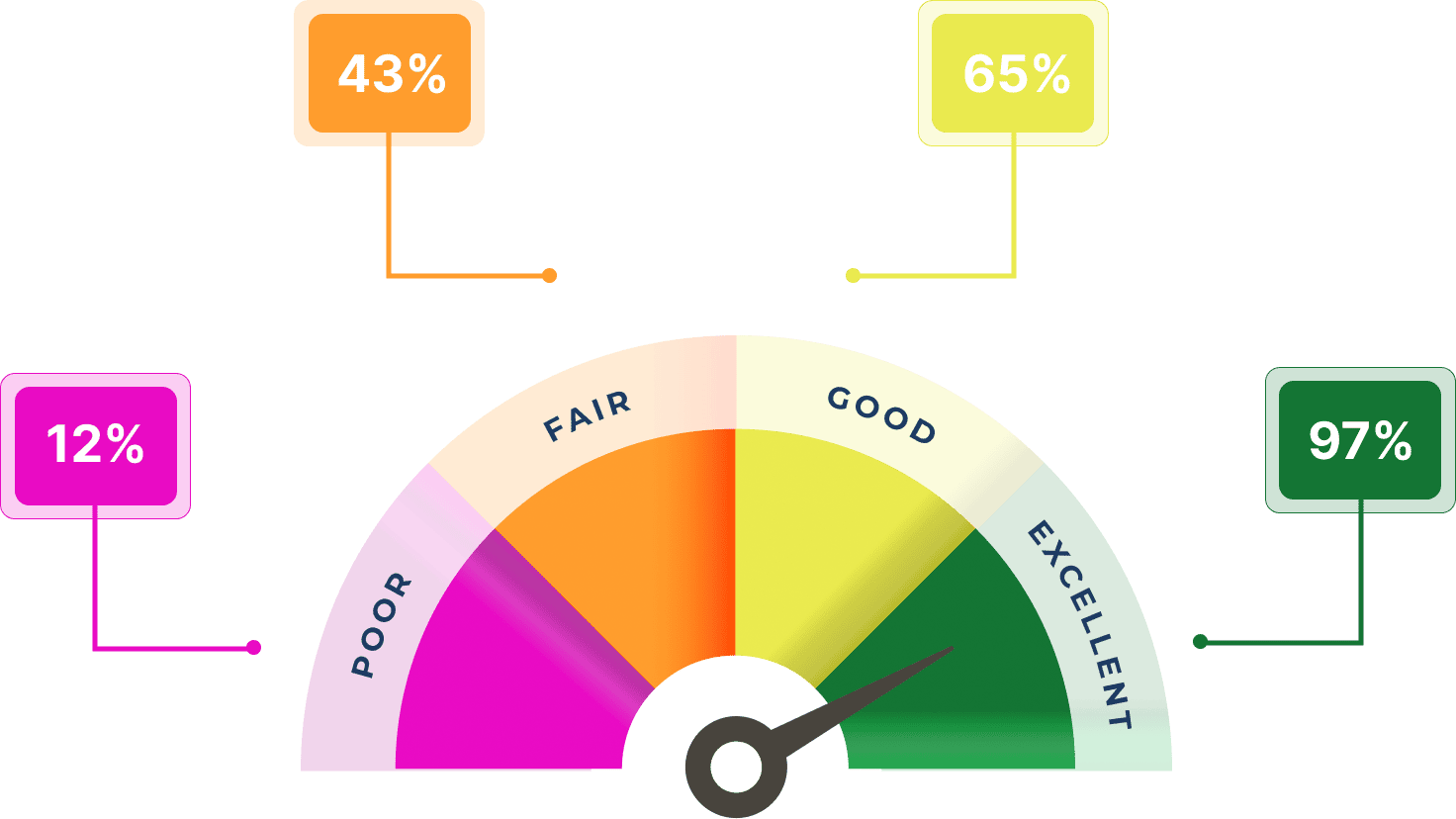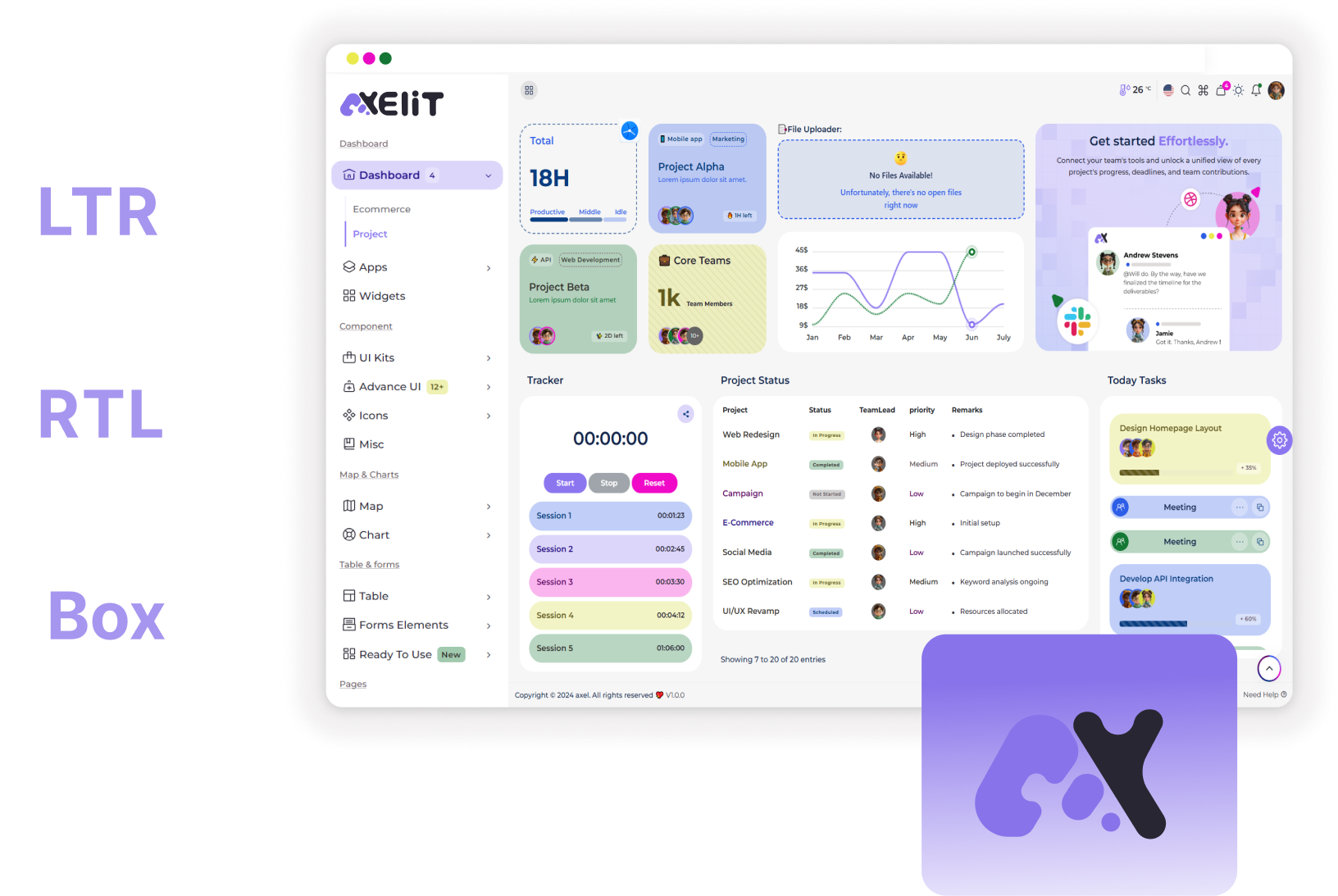150+ pages
All pages created with unlimited features that will reduce the cost, efforts and your time.
Core features
Admin features, developers can easily customize the appearance and behavior of their applications, ensuring a consistent and visually appealing experience across different devices and screen sizes.
Inquired Queries
After reading the instructions, I had a few inquired queries about the process and decided to reach out to customer support for clarification.
Admins are responsible for managing and overseeing the smooth operation of a system, platform, or organization.
Depending on the system, user management can usually be done through the admin dashboard. Look for the "User Management" or "Admin Settings" section, where you can add or remove users and assign roles.
Admins should prioritize security by enforcing strong password policies, implementing two-factor authentication, regularly updating software, and monitoring system logs for any suspicious activities.
Document and follow a systematic approach to troubleshooting. Check error logs, consult documentation, and involve relevant stakeholders if needed.
Subscribe to official newsletters, forums, or mailing lists related to the software or system you're administering. Regularly check the official website for announcements and security patches. Stay informed about the latest industry trends and best practices.
Before upgrading, thoroughly review release notes, test the upgrade in a non-production environment, and ensure compatibility with existing plugins or integrations.
Website design projects can vary depending on their scale and complexity—making it hard to generalize about project timelines. Ideally, a typical website design project should take between 6 and 12 weeks.
Sophisticated Cards
Cards offer enhanced design flexibility and interactive capabilities, incorporating dynamic elements like animations, real-time updates, or embedded multimedia to provide a richer and more engaging user experience in a concise card format.
- 200+ Cards Collection
- Basic Components Included
- Advanced Functionality
- Customization and Personalization
- Responsive Card Design
- Styleguide Included
Elements of axelit
offer a responsive and user-friendly interface, streamlining the design and development of web applications by providing a robust set of pre-built components and templates.
Buttons
Apply Custom button styles to forms, dialogs, and various elements, featuring support for multiple sizes and states.
View ButtonsCards
Create stylish cards with Admin Element for organized content presentation and a sleek user interface.
View CardsList
Easily design lists with Admin Element intuitive elements for structured content display, enhancing user experience.
View ListAlerts
Create alerts using Admin Elements intuitive elements to effectively communicate messages.
View AlertsAccordions
Create collapsible accordion in Admin for organized content presentation, optimizing user interaction.
View AccordionsDropdown
Create dropdown using Admin Elements for enhanced user interaction and intuitive navigation.
View DropdownDividers
Create dividers effortlessly with Admin Elements utilities, enhancing content organization.
View DividersProgress
Utilize Progress components for visually appealing representation of task completion and data loading.
View ProgressNotifications
Employ Admin notification Elements for streamlined user alerts, enhancing interactivity and user experience.
View NotificationsDiscover Our Dark Layout
Embrace the elegance of the dark layout, where simplicity meets sophistication. Navigate effortlessly through your admin tasks with style.
- Fully Customizable
- Google Font
- 10+ Apps
- Fully Customizable
- 100+ Custom Elements
- Mobile Responsive design
- 150+ Pages
- Creative Card Design
- 4+ Icons Set
- Quick Response
- Multiple Sidebar Options
- Fully Customizable
- Google Font
- 10+ Apps
- Fully Customizable
- 100+ Custom Elements
- Mobile Responsive design
- 150+ Pages
- Creative Card Design
- 4+ Icons Set
- Quick Response
- Multiple Sidebar Options